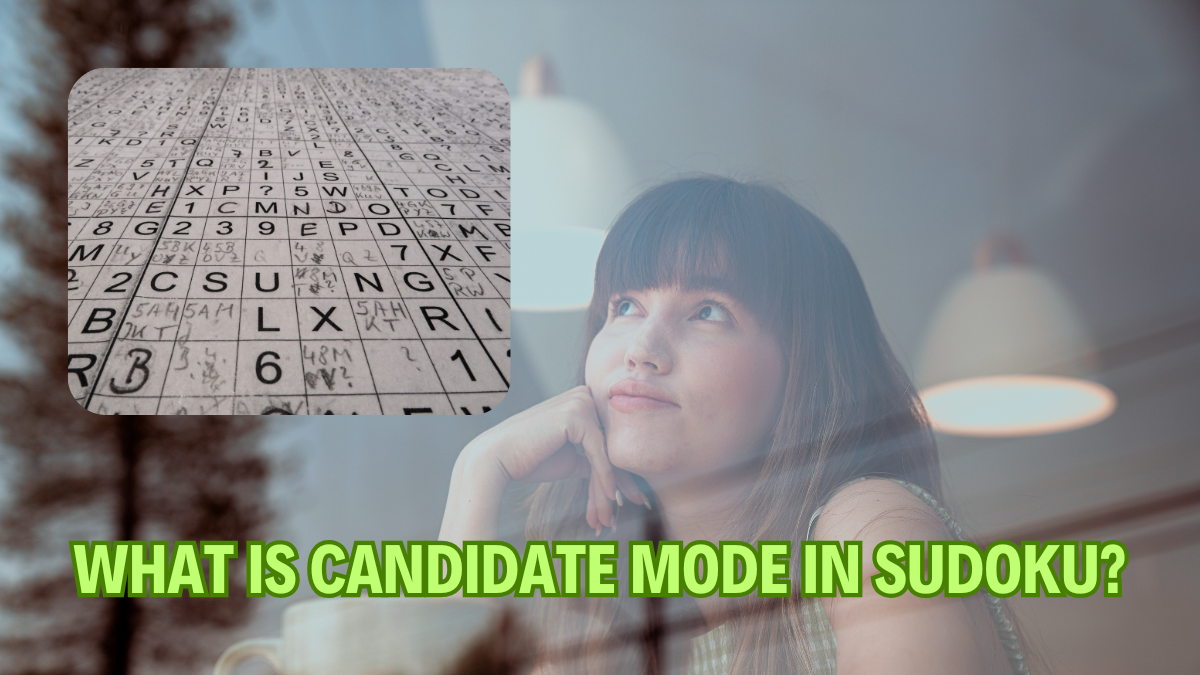What Is Candidate Mode in Sudoku?

Sudoku is more than just filling numbers into a grid—it’s a game of logic, patience, and strategy. One technique often used by advanced players is “candidate mode.” But what exactly does it mean? Let’s break it down so anyone can understand and use this method to level up their Sudoku skills.
What Is Candidate Mode?
Candidate mode is a system used to list all the potential numbers that could fit into a specific cell in a Sudoku puzzle. These potential numbers are called “candidates.” By analyzing the candidates, players can narrow down options and solve puzzles systematically.
Why Is Candidate Mode Important?
Candidate mode helps to:
- Avoid guessing: Solve puzzles logically without trial and error.
- Identify hidden patterns: Spot advanced strategies like naked pairs or hidden triples.
- Stay organized: Keep track of possible numbers for each cell.
How to Use Candidate Mode in Sudoku
Here’s a step-by-step guide to mastering candidate mode:
1. Start With the Basics
- Fill in what you know: Begin by solving the obvious numbers in the grid.
- Focus on rows, columns, and boxes: Ensure you’re following the fundamental rule of Sudoku—no repeating numbers in any row, column, or 3×3 box.
2. Identify Empty Cells
Mark the cells without numbers. These are the spaces where you’ll need to work with candidates.
3. Write Down Potential Candidates
- Check the row, column, and 3×3 box of the empty cell.
- List all numbers (1-9) that don’t already appear in these areas.
4. Update Candidates Regularly
As you fill in numbers, some candidates will no longer be valid. Cross them out and update the remaining possibilities.
Tools for Managing Candidate Mode

Pencil and Paper
Most Sudoku players jot candidates lightly in pencil within each cell. Keep it neat so you can update easily.
Sudoku Apps
Many digital Sudoku platforms have built-in candidate mode features that automatically manage your list.
Candidate Grids
Some enthusiasts use separate grids to track candidates for each number. This method works well for complex puzzles.
Common Strategies That Use Candidate Mode
1. Naked Singles
If a cell has only one candidate, that number must go there. Simple but effective!
2. Hidden Singles
Sometimes, a number can only fit in one cell within a row, column, or box. Even if the cell has multiple candidates, the hidden single reveals the answer.
3. Naked Pairs and Triples
If two or three cells in a row, column, or box share the same candidates, those numbers can’t appear elsewhere in that group.
4. X-Wing Technique
This advanced strategy uses candidates to identify patterns that force specific placements.
Pros and Cons of Using Candidate Mode
| Pros | Cons |
|---|---|
| Helps solve complex puzzles | Can be time-consuming |
| Reduces guesswork | Requires organization |
| Enhances logical thinking | May feel overwhelming for beginners |
Practical Example of Candidate Mode
Puzzle Setup:
| 3 | 6 | |||||||
| 7 | 4 | |||||||
| 8 | 7 | 2 | ||||||
| 5 | 9 | |||||||
| 7 | 6 | |||||||
| 3 | 4 | 7 | ||||||
| 3 | ||||||||
| 8 | 1 | |||||||
| 5 | 9 |
Candidate Mode in Action:
For the empty cell in row 1, column 5:
- Row 1 has: 3, 6.
- Column 5 has: 7, 6.
- 3×3 box has: 3, 6, 7.
Candidates: 1, 2, 4, 5, 8, 9.
Repeat this process for all empty cells, updating as numbers are placed.
Tips for Beginners
- Take it slow: Don’t rush to fill in numbers. Focus on accuracy.
- Double-check your work: Make sure each candidate list is valid.
- Practice daily: The more puzzles you solve, the better you’ll get at spotting patterns.
Conclusion
Candidate mode is a powerful tool for Sudoku enthusiasts looking to tackle harder puzzles. By keeping track of potential numbers and applying logical strategies, you’ll find solving even the most challenging grids much more manageable. So grab a pencil (or fire up your favorite Sudoku app) and start using candidate mode today!
FAQs
1. What is the purpose of candidate mode in Sudoku?
Candidate mode helps players list and manage potential numbers for each cell, making it easier to solve puzzles logically.
2. Is candidate mode necessary for all Sudoku puzzles?
Not always. For easy puzzles, you might not need it, but it’s essential for tackling medium to hard levels.
3. Can I use candidate mode on paper puzzles?
Absolutely! Just write the candidates lightly in pencil within each cell.
4. Are there apps that include candidate mode?
Yes, most Sudoku apps have built-in candidate features that automatically track possibilities for each cell.
5. What’s the best way to learn candidate mode?
Start with simple puzzles and practice identifying candidates manually. As you gain confidence, move on to harder puzzles.